Understanding Blood Panel Results: A Patient Guide
Learn how to understand your blood panel results and what different markers mean for your health. A comprehensive guide from ISACARE Laboratory experts.
Read MoreComprehensive medical testing solutions for all your healthcare needs
We provide a wide range of DOT and Non-DOT testing options, including urine, hair, oral fluid, and breath alcohol tests — all performed by trained professionals with strict adherence to chain-of-custody protocols. Whether for pre-employment screening, random workplace testing, probation compliance, or personal use, our testing is available in-clinic or through our mobile concierge service, making it convenient and hassle-free.
Your Health, Your Choice – Personalized Wellness Testing Made Easy Our Wellness Screening category offers a flexible and comprehensive way to take charge of your health. Whether you're tracking your fitness goals, managing chronic conditions, or simply staying proactive, Isacare makes it easy to choose the lab tests that matter most to you. From heart health and hormone levels to vitamin deficiencies and metabolic function, our menu of wellness tests allows you to customize your screening based on your unique needs. No doctor’s referral needed — just pick your test, book your appointment, and get results fast.
Isacare provides professional phlebotomy and blood collection services performed by licensed and experienced phlebotomists. We ensure proper specimen handling and timely processing for routine laboratory tests, physician-ordered labs, and specialty diagnostics. Our services are available for both individual clients and healthcare providers seeking reliable collection support. Prices may vary depending on the type of test, specimen handling, and preparation required. For accurate and up-to-date pricing, we kindly recommend contacting Isacare directly.
We provide accurate, confidential, and court-admissible DNA testing services to help you find clarity, build trust, and make informed decisions. Whether you need results for legal purposes, personal peace of mind, or immigration requirements, we offer flexible options tailored to your needs — with professional support and secure processing every step of the way. From paternity and prenatal testing to family relationship DNA tests, all collections are handled with the utmost care, privacy, and precision. Our team ensures fast turnaround times, chain-of-custody protocols (when needed), and mobile or in-clinic sample collection for your convenience.
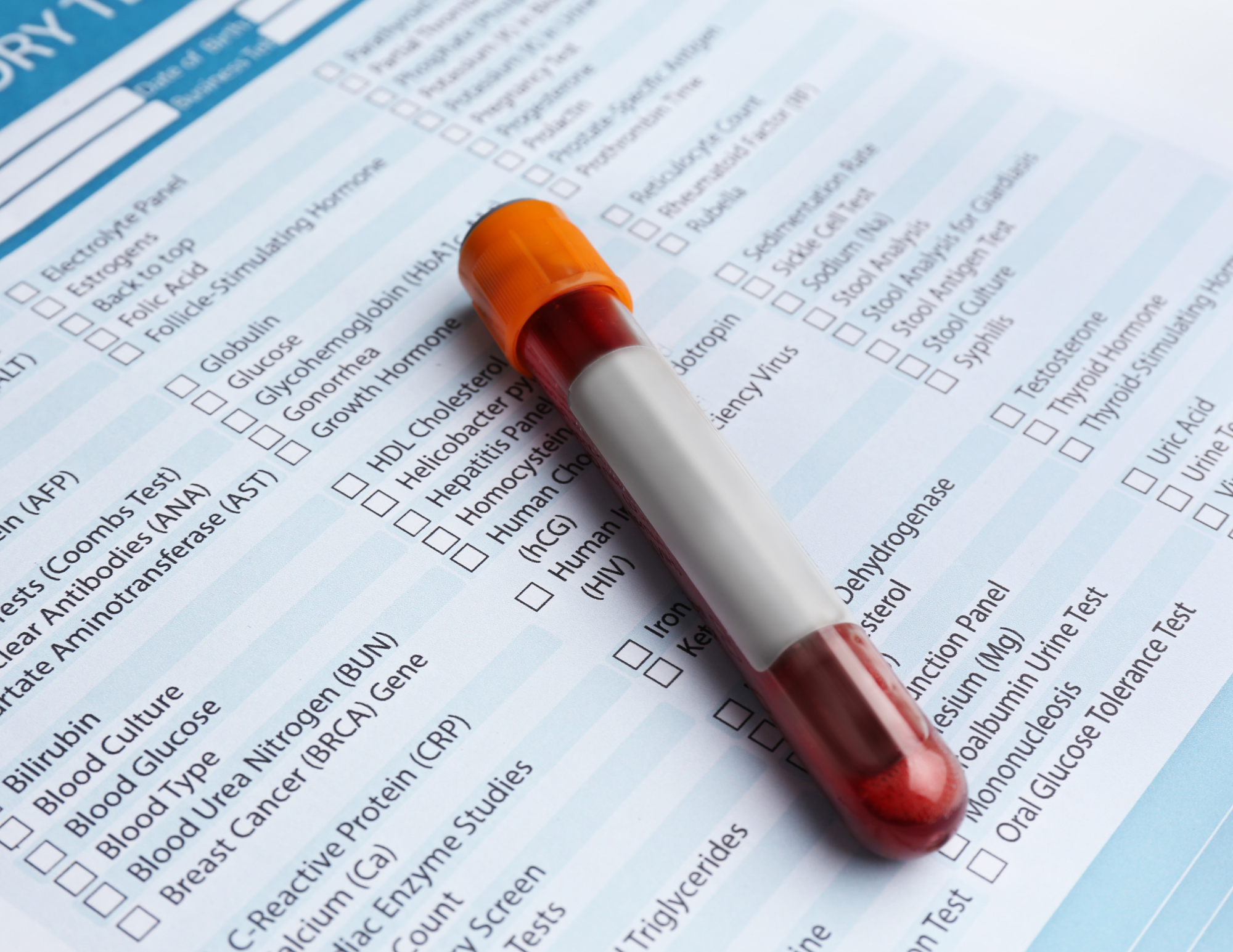
Our comprehensive laboratory testing follows strict medical protocols to ensure accurate, reliable results for all your healthcare needs.
Our medical professionals help you choose the right tests based on your specific requirements.
Professional sample collection at our Jackson North Medical Plaza location or mobile service at your location.
Samples are processed by our certified laboratory partners using state-of-the-art equipment.
Secure, confidential delivery of your test results with professional interpretation when needed.
Experience the highest standards of medical professionalism with ISACARE Laboratory Concierge Services. Our certified medical staff ensures complete confidentiality and accuracy in every test.




